Generally speaking, a solar generator is simple to use. However, there are several smaller aspects to these systems that can be hard to grasp.
My goal in this article is to break down the basic elements within a solar generator to help you understand how you can use it to your advantage.
A solar generator is used to produce off-grid power via solar panels. The panels recharge the battery within a portable power station, which is then used to supply power to devices and appliances through its output ports. Solar generators vary in size, from small and portable to large and powerful.
There are two main components that create a solar generator: a portable power station and solar panels. A portable power station is composed of multiple internal components, but the main ones include the following:
- Charge controller – Monitors the recharging process of the battery
- Inverter – Converts DC to AC power
- Battery – Typically lithium-ion NMC or LiFePO4
- Battery management system (BMS) – Protects and monitors the battery
Although nearly all solar generator systems on the market share these basic components, each one has different specifications that affect how they can be used.
How to use a solar generator
A solar generator is used by charging a portable power station from solar panels and then using its battery to power appliances and charge devices. To protect the longevity of a solar generator, its input/output limits and maintenance measures should be followed within its manual.
Below are three basic steps for properly using a solar generator. Within these steps, I include some tips and recommendations.
1. Review its specifications and features

Not all solar generators or portable power stations are built the same. Some models are much more advanced than others.
For example, I did a review of the Rockpals Rockpower 500, which is a 505Wh power station with some unique features, but it wasn’t hard to understand how to use.
A few months after that I bought the EcoFlow River Max, which is similar in its capacity at 576Wh but is completely different in its features. It’s one of the smallest portable power stations that I know of with access to WiFi via an app on my smartphone.
It has a much faster charging rate than most in its class, especially from solar panels and wall charging. And lastly, it has a removable battery that makes it more portable if I wanted to use it that way.
I researched all of this before I bought it, and I recommend you do too when considering getting a portable power station.
2. Charge its battery
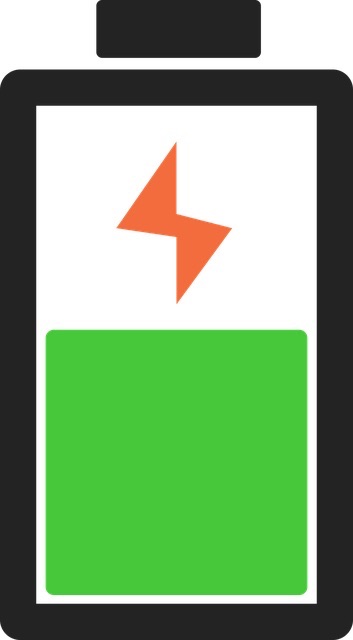
Once you first get a solar generator, its battery likely needs to be charged up. This isn’t the case with all solar generators I’ve bought, but in one instance (after getting my Sherpa 100AC power bank) the battery level was at 0% when I unboxed it.
You do not have to charge your new portable power station to 100% – in fact, for lithium-ion batteries, it’s not recommended to charge to 100%, but closer to 70% to prolong the life of the battery.
I like to keep my power stations between a 65-80% charge before I store them, and every 2-3 months I check them to see if they need to charge a bit more.
If you use your power station often, be sure to start recharging it when it gets around 20% remaining capacity (for lithium-ion especially). It’s not healthy to drain a lithium-ion battery completely.
When charging via solar panels, it’s important to use a panel rated within the input range of the power station. If you get a solar generator system (panel plus power station) from the same company in a kit, then this is usually not an issue. But when using third-party panels, its specifications should be reviewed before charging.
3. Use its output ports for devices/appliances

Most solar generators come with USB ports to charge devices, but their most powerful ports are AC ports. Some models don’t come with AC ports, but this is far and few between.
To see what AC appliances your system can power, review its continuous discharge rating and surge/peak rating. This will give you the maximum amount of power you can use.
The continuous rating is the highest wattage that the AC inverter can handle at a continuous rate. The surge/peak rating refers to the appliance’s starting surge. For example, if I turned on a standard hair dryer, its power would be peaking for a split second and then go down to a continuous, steady wattage range.
| Model | AC Inverter Rating |
|---|---|
| EcoFlow River Max | 600W continuous, 1,200W peak |
| Jackery Explorer 1000 | 1,000W continuous, 2,000W peak |
| Bluetti AC200MAX | 2,200W continuous, 4,800W peak |
| Goal Zero Yeti 6000X | 2,000W continuous, 3,500W peak |
Another thing to keep in mind is inverter power consumption. The AC ports use the inverter to convert DC to AC power. The inverter uses a small amount of power from the battery while the AC ports are either turned on or in use. This is known as “idle power” and can reduce your power station’s battery capacity if you leave its AC section on.
What can I power with a solar generator?
A solar generator can power AC appliances rated below its continuous and peak wattage. For example, the Bluetti AC200MAX can power a 2,000W coffee maker as its AC ports have a 2,200W continuous (4,800W peak) rating. Most solar generators also have 12V DC outputs for powering small appliances.
The hours or days of running time that a solar generator can power your appliances depend on the battery size of your system and the power requirements of your appliances.
Certain appliances require some calculations to determine how much power they use at given times.
For example, a refrigerator consumes about 1,600-2,000Wh of electricity every day, but it uses different amounts of energy throughout the day to keep its contents refrigerated and frozen.
On the other end, a space heater runs at a set wattage consistently after its initial starting surge.
Several solar generator models have running times for various appliances/devices on their product pages. Although these are just estimates, they provide a good idea of their output capabilities.
What you can power with different solar generator models
Below I’ve gathered power stations with different battery sizes and output ports to show you what they can power and for how long on a full battery.
Related Resources:
- EcoFlow River 600 Review – Testing My River Max + Comparisons
- Jackery Explorer 1000 Power Station Review – Complete Value Analysis
- 3 Best Solar Generators for Apartments & Condos (Small+Large)
- Yeti 6000X Review – Goal Zero’s Largest Solar Generator
How do you charge solar generators?

You can typically charge solar generators from three different formats: solar panels, an AC wall charger, and a 12V car charger. Most solar generators come with a wall charger and car charger, but solar panels are sold separately unless you buy them in a kit.
Most solar generators include adapters and chargers with your purchase. My EcoFlow River Max came with an MC4-to-XT60 (solar charging) and a 12V car charger with an XT60 connection. You can usually find what a solar generator comes with on its online product listing.
Solar generator companies like Jackery, Goal Zero, Bluetti, and EcoFlow sell both portable power stations and compatible solar panels.
For example, the Jackery Explorer 300 uses an 8mm input, and Jackery’s SolarSaga 60W and 100W panels have an 8mm output. Several solar panels have an MC4 output, which then connects to an adapter that goes into the generator’s input.
AC wall charging and car charging act in a similar fashion, where they plug into a standard wall outlet or 12V car port and then have adapters that fit into the input on a solar generator.
How do you hook up a solar panel to a generator?
A solar panel hooks up to a generator by connecting its output cable to the generator’s input port. Some solar generators have solar panels that directly connect to their charging ports, but other generators may need an adapter to connect a solar panel to its input.
I’ll give three examples of connecting solar panels to portable power stations below. Each one was progressively more difficult for me to do.
Example 1 – Directly connecting a solar panel to a solar generator

My BigBlue Cellpowa500 power station uses the same company’s Solarpowa100 solar panel to charge up. The solar panel has a single output cable that connects directly to the power station’s input port. This is common with several different solar generator brands, including:
- Jackery Explorer 240 paired with a Jackery SolarSaga 60W solar panel
- Goal Zero’s Yeti 1500X paired with a Goal Zero Boulder 200 Briefcase panel
However, if you’re using a third-party solar panel with a solar generator, you may need an adapter to charge your portable power station. The next example will show you the process.
Example 2 – Using an adapter to connect a solar panel to a solar generator

I’ll give you two of my own examples of needing to do this since they differ quite a bit.
The first example is connecting my Elecaenta 120W solar panel to my Jackery Explorer 300. Since the Elecaenta 120W is a third-party panel, I needed to find the right adapter to be able to charge the Jackery up.
The solar panel came with several different adapters to connect to multiple types of power stations, and I found that one of them was an 8mm connection that charged my Jackery successfully. I just connected the yellow 8mm adapter to the Elecaenta’s output cable and then plugged that into the Jackery.
Example 3 – Using multiple adapters to connect two solar panels to a solar generator

This task was more difficult than the previous example since I wanted to connect two solar panels to a solar generator.
This time, I used two Elecaenta solar panels and connected them to my EcoFlow River Max. Since the EcoFlow River uses an uncommon XT60 solar input, I needed to purchase two adapters since my Elecaenta panel didn’t have the XT60.
Using an adapter with two 8mm ports and an Anderson Powerpole port, I connected my two solar panels to the 8mm ports. Then, using an Anderson Powerpole to XT60 adapter, I was then able to recharge my EcoFlow River.
Do you need a charge controller for solar generators?

You do not need a charge controller for a solar generator because it is already installed inside the portable power station. If you’re solar charging a battery instead of a portable power station, then you will most likely need a charge controller.
If you intend to make a DIY solar generator, a charge controller is almost always a must – the only exception is if you’re charging at a very low rate.
A charge controller regulates the voltage of the solar panel to provide an efficient charge while simultaneously protecting the battery.
What to look for in a solar generator
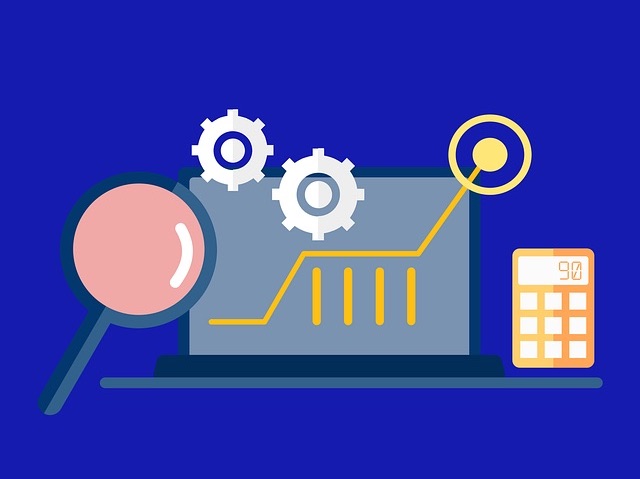
The following specifications and features are important to look for when researching solar generator models and kits.
| Solar Generator Specs & Features | Importance | Suggestions | Resources |
|---|---|---|---|
| High battery cycle life | The higher the cycle life, the longer the battery lasts | If possible, choose a portable power station with a LiFePO4 battery | How Long Does a Solar Generator Last? |
| Replaceable batteries | You won’t have to buy an entirely new power station when the battery cycle life is used up | Find a system that has replaceable batteries, a long cycle life, or both to reduce costs over time | 4 Solar Generators With Replaceable Batteries |
| Battery capacity | More battery capacity translates to longer running times for devices and appliances | Have an idea of what you want to power with your solar generator to estimate how much battery capacity you need | “How Big Should My Solar Generator Be?” (Bluetti) |
| Input power/recharging times | Fast recharging times means less time waiting for power; however, charging up too fast and too often can reduce battery cycle life | If you intend to use a solar generator often, find one that can be fully recharged in about a day (5-7 hrs) from solar panels | How Long Does It Take to Charge a Solar Generator? |
| AC output power | A high AC output can power appliances with greater energy demands | Calculate energy consumption – add up the wattage of appliances you intend to use with your solar generator | Top 3 Most Powerful Solar Generators |
| Regulated DC ports | Allows consistent charging voltage to sensitive devices (like your phone) | Check to see if the DC ports are listed as regulated when researching power stations | “Lithium Solar Generators: Why you need a regulated 12v output” (Will Prowse) |
| WiFi-capable | You can control the generator from your phone (ideal for home use) | Choose a power station with this feature if you’re leaving it in one place and if turning on/off ports remotely will benefit you | Yeti App (Goal Zero) Bluetti App (Bluetti) EcoFlow App (EcoFlow) |
| Input ports | If you use a third-party solar panel with your power station, you may need an adapter to pair them together | Either use the recommended solar panels from the same company as the power station or purchase an adapter if using third-party panels | How I set up my EcoFlow River with 3rd party panels |
| Scaleability | If you want more battery capacity, several power stations have optional external batteries | The AC200MAX, Titan, Flex, and Delta Pro models all have scaleable battery capacities | My take on the Titan vs Inergy Flex |
| Pass-through charging | If you’re using a solar generator on a daily basis, this feature can keep power easily accessible; however, it can reduce overall battery cycle life | Check to see if the power station allows for pass-through charging – If it can, review best practices (if provided) | “What is Pass Through Charging” (Charger Harbor) |
Overall, the power stations that come closest to fulfilling the above features are:
- Point Zero Energy Titan
- Bluetti EP500Pro
- EcoFlow Delta Pro
- Bluetti AC300+B300
- Bluetti AC200MAX
- Bluetti AC200P
- Bluetti EB70S
- EcoFlow River Max




