After testing out and using my Rockpals Rockpower 500 over the past couple of years, I’ve brought together my experiences with this solar generator to give you a detailed review.
The Rockpower 500 is best for people who like to go camping outside or for car camping purposes. It can power a CPAP machine, phones, tablets, and lights for hours before needing to be recharged. At 12.3 lbs, it can also be carried short distances if needed.
| Pros | Cons |
|---|---|
| USB-C PD port is an input and output (up to 45W) | Cannot use AC ports while it is charging up |
| Powerful inverter – Up to 500W continuous from its AC ports | 500 charge cycles to 80% capacity is average |
| Can recharge from solar + USB-C PD in 4.5-5.5 hours | AC charger gets hot after about an hour |
| Inexpensive compared to similar solar generators | Cannot use over 500W of power from all ports combined |
The Rockpower 500’s USB-C PD port charges devices quickly and can be used as a recharging input. Its cycle life of 500 cycles to 80% capacity is average for most small solar generators. The Rockpower 500 is a valuable system because it’s one of the least expensive solar generators for its size.
Specs & Features of the Rockpals Rockpower 500
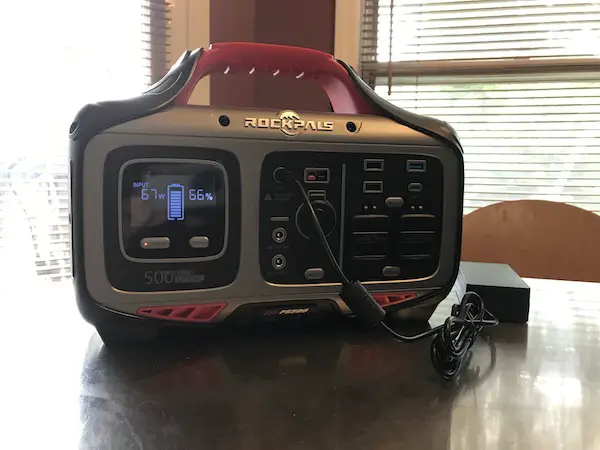
| Model | Rockpower 500 |
| Brand | Rockpals |
| Battery Capacity | 505Wh |
| Battery Type | Lithium-ion |
| Input Ports | (1) USB-C PD port (20V/2.25A, 45W max) (1) Anderson Powerpole solar input (11-24V, 120W max) (1) DC input for wall/car charging (24V/3A, 72W max) |
| Output Ports | (2) 110V AC outlets (500W continuous, 750W surge) (2) Standard USB-A ports (5V/3.1A) (1) USB-A QC 3.0 (Max 18W) (1) USB-C PD port (20V/2.25A, 45W max) (1) DC car port (12V/10A, 120W max) (2) DC ports (12V/5A, 60W max) |
| Weight | 12.3 lbs |
| Warranty | 24 months (plus additional 6 months if registered from Amazon purchase) |
| Dimensions | 12 x 9 x 6.1 in |
Testing the Rockpower 500’s Inverter (AC Ports)
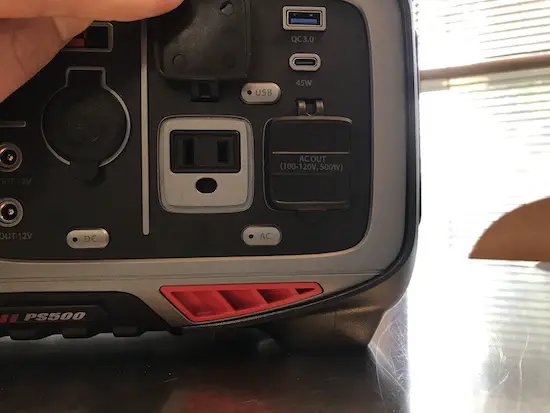
The Rockpower 500 is capable of 500W continuous and 750W of surge power from its two AC outlets. At 500W of output, it will run for about an hour before it runs out of battery.
I tested the inverter of the Rockpower to see if it could perform according to its specifications.
Starting with smaller items batched into a power strip, I combined a lamp, small desk fan, LED strip lights, and also connected a laptop, iPhone, and power bank to a power adapter to use with the generator.
The results of these devices all being used/charged at once were flawless. The total power output from the Rockpower 500 was about 100-110W.
Since it is capable of much more than 100W of output, I decided to step things up and connected a small space heater to the Rockpals system.
The space heater I used was rated for up to 500W, so this would be the maximum amount of power allowed from the Rockpower’s AC port.
After plugging it in, it worked flawlessly. It was running at about 425-450W of power and I continued to run the heater for about 30 minutes before powering the system off.
The cooling fans were running the entire time the space heater was being used to keep the battery at a cooler temperature. The fans were not loud but were easily noticeable while I was using the generator.
Overall, the inverter performed almost exactly to its specifications from my testing.
Rockpower 500 – USB Port Testing

The Rockpals Rockpower 500 has four USB ports including two standard USB-A ports, one USB-A QC port, and one 45W USB-C PD port. The USB-C PD port can be used both as an input and output.
I used my Sherpa 100AC power bank to test each USB port on the Rockpals.
USB-A ports (standard + QC)
The standard USB-A ports worked to charge my power bank with ease, both charging it at 12W.
Using the USB-A QC (Quick Charge) port was slightly confusing, as it outputted the same 12W of power to the power bank.
After testing this port a second time, it read 12.2W of input. Since this port should be able to output up to 18W of power, it was a bummer to see that it could barely give my power bank more power than the standard USB-A ports.
However, this could have been due to the charging cable I used, which was a 39-inch USB-A to USB-C cable. The length of this cable could’ve reduced the amount of power that I could receive from the Rockpals power station.
USB-C PD port
The USB-C PD port can produce or take in up to 45W of power.
I ran both an input and output test to see what the Rockpower 500 could do.
Using the same power bank to test these attributes, I was able to consistently get 42-43W of power both as an input and output method.
Overall, I am very satisfied with the system’s USB performance. However, the USB-A QC port did not give my power bank a full 18W of charging power.
Since this could have been due to my charging cable and not the solar generator, I cannot determine if the Rockpals USB port was responsible.
Recharging the Rockpower 500

There are four ways to recharge the Rockpals Rockpower 500, via USB-C PD (45W max), solar panels (120W max), car charger, and via its AC charger (72W max).
I tested recharging the system with the AC wall charger and the USB-C port. Both worked as expected, bringing in about 67W from the AC charger and about 43W from the USB-C charger.
When I combined both charging methods (AC + USB-C), the total input to the solar generator was at about 107W consistently.
I did not test the solar panel input or the car charger input.
Below are the charge times for each possible charging method:
| Charging Method | Charge Time (hours) |
|---|---|
| Solar Panels (@ Max Input) | 4.2 |
| AC Wall Charger | 7-8 |
| Car Charger | 7-8 |
| USB-C PD | 11-11.5 |
| AC Wall Charger + USB-C PD | 4.3-5 |
Other Notes from Testing
When testing the system, there were a few things I noticed that stood out to me.
Noise from cooling fans

The cooling fans are used to cool down the battery when in use. This applies to both using the Rockpower 500 for your devices and also recharging it.
The cooling fans made noise whenever I input over about 55W of power. Since I charged it from the wall charger, which outputs about 67W, the fans started working right when I plugged the charger in.
The noise was not loud, but it was consistent throughout the entire wall charging process.
The fans get louder when there is an input or output of over 100W from my testing. This noise wasn’t disturbing to me but it may be unsettling for you if you’re in a quiet room and using the system at or above this rate.
AC wall charger gets hot

The brick part of the wall charger gets hot after about 30 minutes of charging. As a safety precaution, make sure to avoid placing the charging brick on a carpet or fabric surface.
This was not a big issue for me, but it was surprising when I noticed how warm the charger was.
Rockpals Rockpower 500 vs. Jackery 500, Yeti 500X, & Bluetti AC50S
Here I compare the Rockpower 500 to similar models from different brands. This will give you an idea of which is best for you in terms of port options, pricing, and the overall value of each system.
| Model | Rockpower 500 | Explorer 500 | Yeti 500X | AC50S |
|---|---|---|---|---|
| Brand | Rockpals | Jackery | Goal Zero | Bluetti |
| Battery Capacity | 505Wh | 518Wh | 505Wh | 500Wh |
| Input Ports | (1) USB-C PD (20V/2.25A, 45W max) (1) Anderson Powerpole (11-24V, 120W max) (1) DC input (24V/3A, 72W max) | (1) DC input (12V-30V, 100W max) | (1) USB-C PD (5-20V/3.0A, 60W max) (1) 8mm port (13-22V/10A, 150W max) | (1) DC input (14-40V/10A, 120W max) |
| Output Ports | (2) AC outputs (500W, 750W peak) (2) USB-A ports (5V/3.1A) (1) USB-A QC 3.0 (5-9V/2A) (1) USB-C PD port (45W max) (1) DC car port (12V/10A) (2) DC ports (12V/5A) | (1) AC output (500W, 1000W peak) (3) USB-A ports (5V/ 2.4A) (1) DC car port (12V/10A) (2) DC ports (12V, 7A) | (2) AC outputs (300W, 1200W peak) (2) USB-A ports (5V/2.4A) (1) USB-C port (5-9V/3.0A) (1) USB-C PD port (60W max) (1) DC car port (12V/10A) (1) 6mm port (12V/10A) | (2) AC outputs (300W, 450W peak) (4) USB-A ports (5V/3A) (1) USB-C PD port (45W max) (1) Wireless charging port (1) DC car port (12V/10A) (2) DC ports (12V/3A) |
| Weight | 12.3 lbs | 13.3 lbs | 12.9 lbs | 13.6 lbs |
| Warranty | 24 months + 6 months if registered from Amazon | 24 months | 24 months | 24 months |
| Dimensions | 12 x 9 x 6.1 in | 11.8 x 7.6 x 9.2 in | 7.5 x 11.3 x 5.8 in | 11.6 x 7.5 x 7.7 in |
| Price | $ | $$ | $$$ | $ |
In short, the Rockpower 500 has the longest warranty, is the lightest, and is the least expensive out of all of the options compared in the table above.
I also compare the Rockpower 500 to its smaller version, the Rockpower 300 in a separate post. The smaller version might be a good option for additional portability. Check it out here: Rockpals 300 vs 500 – Which Is Best for You?
Where to Buy the Rockpower 500
The Rockpower 500 can be found on Amazon via the button below. This is an affiliate link where I make a small commission on every sale.
There is a $50 off coupon available on Amazon that you can apply to this model. Also, the Rockpals team offered a discount code to me that you can use in addition to the $50 coupon. The code is VPDW5PBM.
You can also find solar panel options that best suit your needs from Rockpals. They have a 60W and 100W panel that both would work well to charge the system up.
I’d recommend getting the 100W panel because it will significantly reduce recharging times.
If you like this system but you’re not sure if it’s the right one for your power needs, I’ve created an article ranking the top 15 best solar generators for camping.
This piece gives recognition to the best models from the smallest to the largest in terms of battery size and power output. Go ahead and check it out here: Top 15 Best Solar Generators for Camping (Small to Large).
Rockpals Rockpower 500 vs. Previous Versions

The Rockpals Rockpower 500 has two previous iterations, both named the Rockpals 500.
Compared to the older versions, the Rockpower model has a smaller battery (505Wh vs. 520Wh vs. 540Wh), added port covers on its AC ports and car port, and a higher solar input (120W vs. 90W vs. 100W), among other modifications.
Below I list the differences between each system to give you a better idea of what changed in the newer model.
| Model | Rockpals Rockpower 500 | Rockpals 500 (520Wh) | Rockpals 500 (540Wh) |
| Generation | 3rd generation | 2nd generation | 1st generation |
| Battery Capacity | 505Wh | 520Wh | 540Wh |
| Cycle Life | 500 cycles to 80% capacity | 1,000 cycles to 80% capacity | 500 cycles to 80% capacity |
| Differences in Output Ports | (2) AC outputs (500W, 750W peak) (2) USB-A ports (5V/3.1A) (1) USB-A QC 3.0 (5-9V/2A) (1) USB-C PD port (45W max) (1) DC car port (12V/10A) (2) DC ports (12V/5A) | (2) AC outputs (500W, 1,000W peak) (2) USB-A ports (5V/3.1A) (1) USB-A QC 3.0 (5-9V/2A) (1) USB-C port (18W max) (1) DC car port (12V/10A) (4) DC5521 ports: 9~12.6V/10A (12A Max Total) | (2) AC outputs (500W, 1,000W peak) (2) USB-A ports (5V/2.4A) (1) USB-A QC 3.0 (5-9V/2A) (1) USB-C port (1) DC car port (12V/8A) (2) DC5521 ports (12V, 4A each) |
| Weight | 12.3 lbs | 14.3 lbs | 12.13 lbs |
| Solar Input | 120W max | 90W max | About 100W |
| Dimensions | 12 x 9 x 6.1 in | 12 x 7.9 x 6.9 in | 10.2 x 6.7 x 6.8 in |
| Availability | Amazon | Discontinued | Discontinued |
| Sources | Rockpower 500 user manual | Rockpals 500 (520Wh) user manual | Rockpals 500 (540Wh user manual) |
Rockpals 500 – 540Wh vs. 520Wh Portable Power Stations
Both products are remarkably similar, and the differences are negligible.
The Rockpals 540Wh generator recharges faster and weighs less, but it has less powerful 12V and USB outputs. It also has half the battery longevity of the 520Wh version (500 vs. 1000 charge cycles).
These power stations use built-in lithium batteries; both with a peak AC output of 1,000W.
Of course, lithium batteries are arguably the best kind of batteries for solar generators, with longer battery life and nearly 100% efficiency, which means battery charge time is faster.
With a lithium battery, you do not need to worry about self-discharge, they have little or no self-discharge as compared to lead-acid, nickel, and other batteries.
Similar: Jackery Explorer 1000 Portable Power Station – Review and Analysis
Quick & Flexible Charging
You can charge these solar generators from your car, a wall socket, and from solar panels. The ideal setup for solar charging is with one or two 100W solar panels.
A 12V car charger and 90W AC adapter are included with these models.
For the 540Wh model, all three charging methods take around 6-7 hours for a full recharge. The 520Wh model takes an hour or two longer to completely recharge.
Using its 12V car charger or AC adapter takes around 7-8 hours, while a solar panel (6A max) should fully charge the 520Wh unit in 8-9 hours.
Display
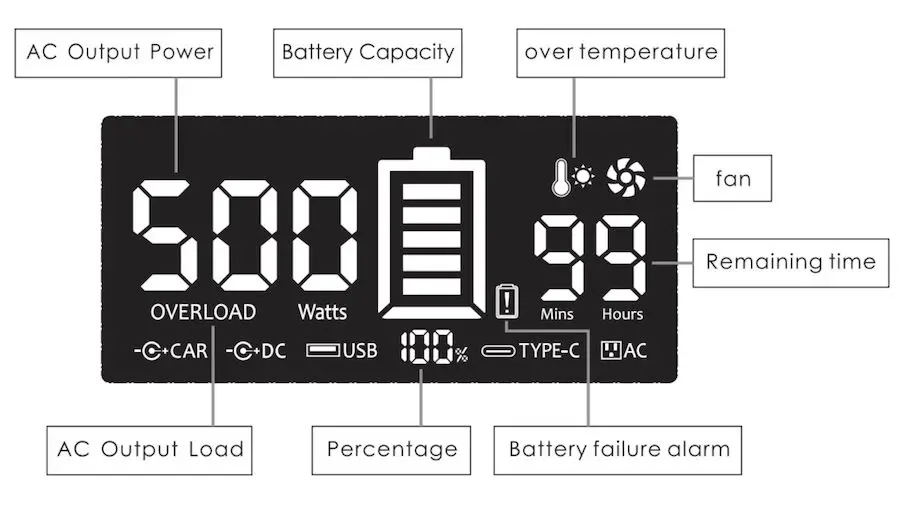
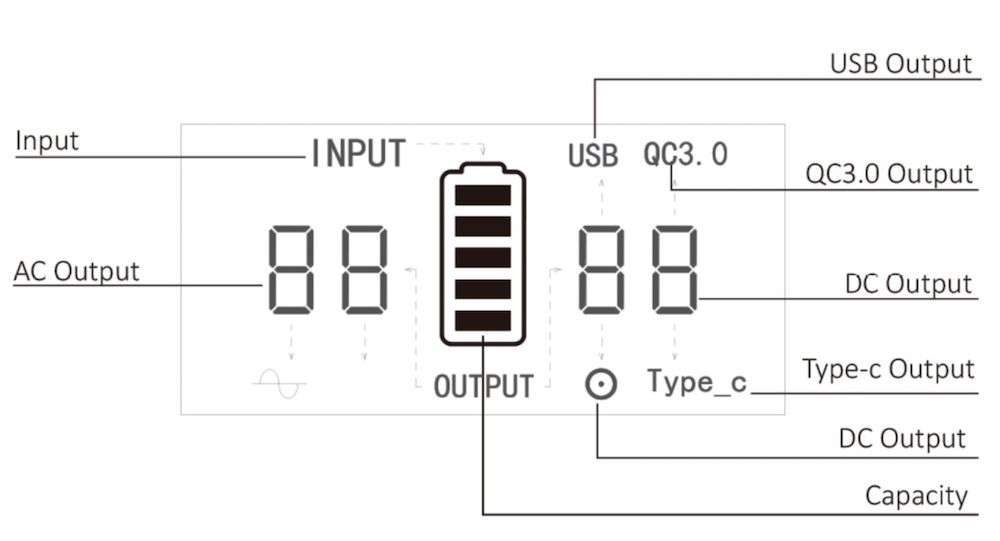
Both Rockpals 500 models have user-friendly (monitoring) displays.
The second-generation model (520Wh version) has a “DC Output” section, which tells you how much wattage your outputting from your 12V and USB ports.
This is ideal to have and is in most of today’s power stations. However, this is not featured on the 1st-generation 540Wh model.
User and Device Safety
Sensitive devices such as your TVs, laptop, or even CPAP machines might be at risk with modified sine waves, but these power stations use pure sine wave technology for AC-powered appliances/devices.
However, the DC outputs are not regulated on either model. However, the 520Wh version has a higher powered car port output at 10A versus 8A on the 540Wh version.
Both models also come with an effective battery management system that ensures the battery is safe and efficient to use.
Multi-Purpose Power Station
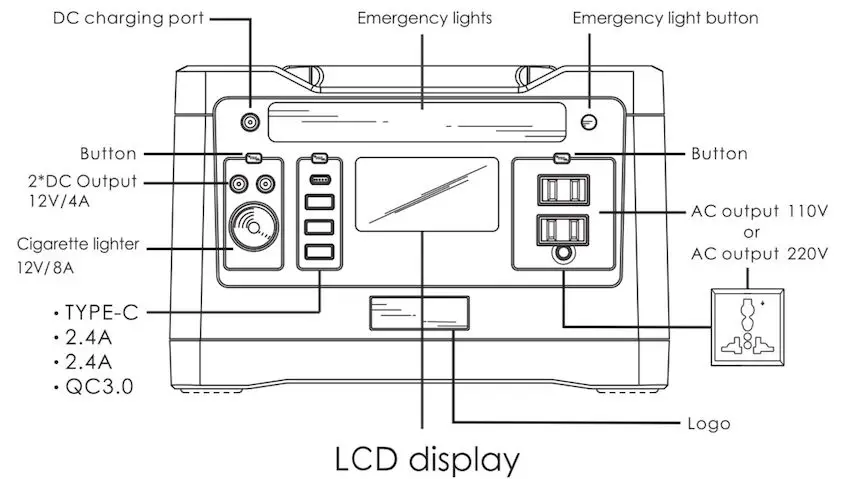
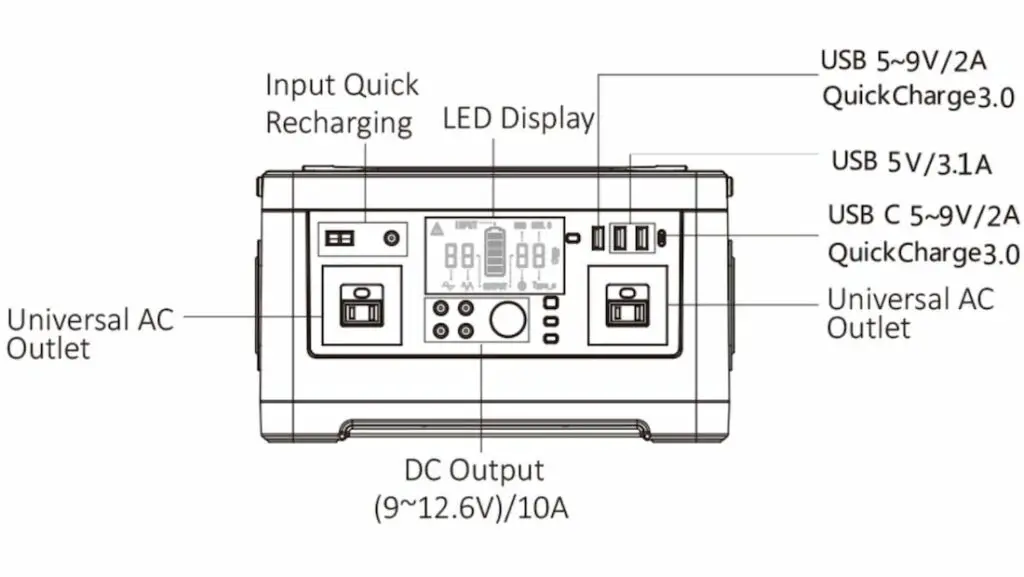
Both models have the capacity to charge your phones, tablets, walkie-talkies, GPS, iPads, laptops, cameras, drones, rechargeable lamps, and bulbs of various kinds.
You can use them with AC-powered appliances like a mini-cooler or a mini-fridge to keep your food and drinks cool as long as your they do not surpass the 500W threshold.
LED Flashlight (540Wh Model)

A flashlight is featured on the 1st generation Rockpals 500 but not the 520Wh model.
It comes with an SOS feature useful for calling attention.
The LED uses a meager 1W to 4W, meaning it can last for up to 100 hours.
You can also reduce or increase the brightness and intensity of the flashlight if desired.
Battery Management System
This feature on both solar generators ensures that there is voltage control and temperature regulation (balancing high and low temperatures).
The BMS also protects them from overcharging (which may spoil the batteries quickly) and balances voltage while in use. There is also a short circuit protection feature on the BMS.
Both power stations also have temperature regulation, however, depending on the outside environment, they have protection measures to keep them from overheating.
The power stations work at temperatures below 65℃ for the 540Wh power station and its 520Wh counterpart at under 40℃.
Maintenance
Both power stations are very efficient. Proper use should ensure three to five years of optimum use at the least, beyond the two-year warranty.
Like any other gadget or device, routine maintenance is necessary, and you should ensure that you regularly clean the power station(s) to avoid dust, and immediately clean up in the event of water spills.
For better efficiency, do not use your power station to power or charge any device while you are also charging it. It is best to perform only one of these at a time.
