I’ve wanted to own a Jackery portable power station for a long time, and the Explorer 300 was my first choice.
After testing it and comparing it to its competition, I discovered several aspects that stood out to me. Here is what I uncovered.
Overall Score: 7/10

| + Likes | – Dislikes |
|---|---|
| 60W USB-C PD | Small LCD display |
| Lightweight (7.1 lbs) | Avg. charge cycles |
| Easy to use | Expensive |
The Jackery Explorer 300 is the lightest solar generator in its class, at 7.1 lbs. It has six commonly-used output ports, one of them being a 60W USB-C PD port that’s used as an input or output.
The Jackery 300 is expensive at $299.99, but if you need the most power you can get with as little weight as possible, this is the best system to get.
Similar: Jackery Explorer 300 vs 500 – Overview & Analysis
| Category Analyzed | Max’s Score | Comments |
|---|---|---|
| Battery Lifecycles | 5/10 | 500 cycles to 80%+ is an average cycle life |
| Output Port Options | 6/10 | Only 6 ports, but has a 60W USB-C PD |
| Recharging Times | 7/10 | Relatively fast for all methods; USB-C + AC charging takes 2.5 hrs |
| Unique Features | 6/10 | Average LCD screen, has car port cover, cooling fans alert you when AC section turns on |
| Internal Build Quality | 10/10 | MPPT, regulated ports, low noise level, good BMS, compact battery |
| External Build Quality | 7/10 | Hard plastic throughout, zero wobble/loose parts, grippy rubber bottom |
| Weight & Portability | 10/10 | At 7.1 lbs, it’s one of the lightest in its class; very compact for its size |
| Price | 4/10 | At $300, not enough value is provided compared to the competition (See comparison table towards the end of article) |
| Overall | 56/80 (7/10 avg.) | High-quality internals plus its lightweight & compact frame make it among the best for on-the-go use |
The Jackery 300 is geared towards people who want the most compact portable power station without sacrificing battery capacity. Its size and weight make it one of the largest systems of its kind that can fit comfortably inside a standard backpack.
Specifications of the Jackery Explorer 300

| Model | Jackery Explorer 300 |
|---|---|
| Battery Capacity | 293Wh (14.4V, 20.4Ah) |
| Battery Type | Li-ion NMC |
| Battery Lifecycles | ≥500 cycles to 80% capacity |
| Ports | 2x AC Outputs: 110VAC, 60Hz, 300W (500W Surge) 1x USB-C PD Input/Output: 5V, 9V, 15V, 20V, 3A (60W max) 1x USB-A QC 3.0 Output: 5-6.5V, 3A / 6.5-9V, 2A / 9-12V, 1.5A 1x USB-A Output: 5V, 2.4A 1x Car Port Output: 12V, 10A 1x DC Input: 12V-30V (90W Max) |
| Recharge Times (0-100%) | AC Adapter: 4.5 hrs 12V Car Adaptor: 5 hrs 100W Solar Panel: 4-5 hrs USB-C PD: 5.5 hrs AC Adapter + USB-C: 2.5 hrs |
| Weight | 7.1 lbs (3.2 kg) |
| Dimensions | 9.1 x 5.2 x 7.8 in |
| Warranty | 24 months |
| Price | $299.99 |
| Comes With | Jackery 300 Car adapter AC Adapter Manual |
Output Testing – 6 Port Options on the Jackery 300
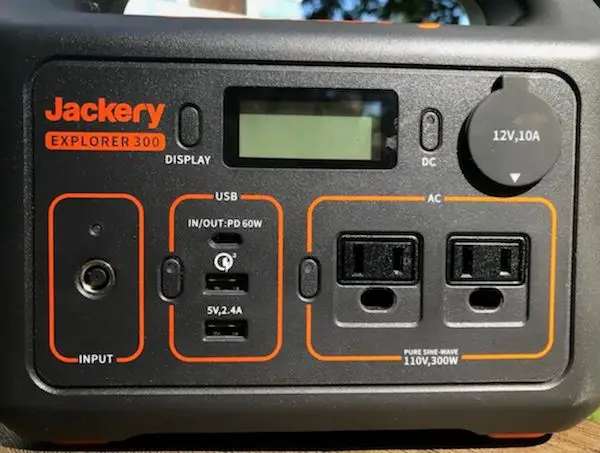
There are six output ports on the Explorer 300:
- 2x AC ports
- 1x USB-C PD
- 1x USB-A QC 3.0
- 1x USB-A
- 1x 12V car port
I tested each port and my results can be found below.
AC Port Testing
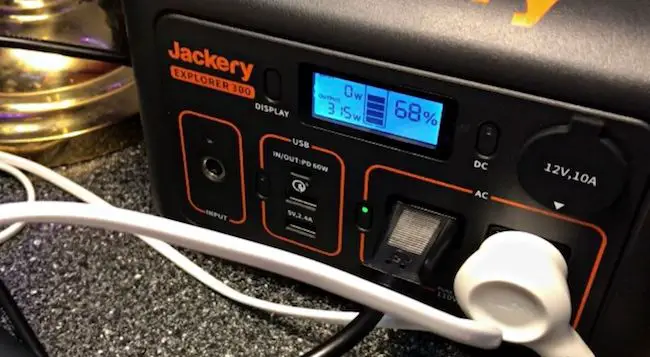
The AC ports achieved their 300W continuous limit in my testing.
The AC ports are rated for 300W continuous and 500W peak. I used my Jackery 1000 AC charger combined with my power strip which powered my LED strip lights, laptop and USB charging brick, and my desk fan.
All of these appliances and chargers combined to about 300W of continuous power.
As seen from the image above, it went over 300W multiple times in my testing and did not go over about 315W.
After running this test for at least five minutes, the cooling fans were smooth and did not emit much noise.
USB and Car Port Output Testing

My results from testing the USB ports and car port are the following:
- USB-C port: 57-60W
- USB-A QC 3.0 port: 12W
- USB-A port: 12W
- Car port: 78-82W
The USB-A QC 3.0 port emitted the same wattage as the standard USB-A port. In my video highlighting my testing, I explain that this could be my own testing error, as the QC port can output more than the 12W I received.
Although my testing could not confirm or deny the QC USB-A port’s capabilities, it was still able to output the same as a regular USB-A.
I used the car charger from the Jackery 300 to connect to my Jackery 1000’s input port to get the 78-82W of power. Although the car port is rated for a maximum of 120W, I did not have any other car port charger cable available to test the limits of the 120W capabilities.
Considering that the car port output is regulated, it should be able to reach 120W without issue.
Using the USB ports in combination with the car port was flawless because it outputted the ideal power to my devices according to what they would allow.
In the image above, you can see a total of 150W from all of these outputs combined.
I used these ports to charge the following:
- Sherpa 100AC power bank: 60W from USB-C port
- iPhone 7: 7W from USB-A QC 3.0 port
- Jackery Bolt power bank: 3W from USB-A port
- Jackery Explorer 1000: 80W from 12V car port
What will the Jackery 300 power?
The Jackery 300 will power:
| Appliance | Specific Model | Hours/Recharges |
|---|---|---|
| Portable Cooler | Dometic CFF 45 | 5+ hours |
| LED TV | Samsung 50” Q80A QLED 4K Smart TV | 3+ hours |
| Smartphone | iPhone 11 | 30+ charges |
| Desk Fan | Hurricane Classic Clip Fan 6 inch | 18+ hours |
| Laptop | 13″ MacBook Pro | 4+ charges |
Can a Jackery 300 jump-start a car?
The Jackery 300 cannot jump-start a car because it’s not powerful enough. A typical car needs 400-600A to jump-start. The peak current from the Jackery 300 is 10A via its car port. However, the Jackery 300 can recharge a car battery with a specialized 12V automotive battery charging cable.
If you’re looking for a portable jump starter that is also a power bank, I reviewed the Fanttik T8 Apex and I highly recommend you check it out.
I have used this jump starter on several occasions to jump-start my own car. A portable jump starter is priceless – especially when driving in a remote location. Check out my T8 review here: Fanttik T8 Apex Car Jump Starter Review (Testing & Comparison).
Similar: Goal Zero vs. Jackery – Battle of the Brands (Cost/Specs/Analysis)
Input Testing – Charging Up the Jackery 300
The following lays out the basic questions regarding charging the Jackery 300 and then I dive deeper into my own testing from all charging methods.
How do you charge a Jackery 300?
The Jackery 300 charges via solar panels, a wall outlet, or a car port – all of which plug into its DC input. The USB-C PD input can be used either by itself or in combination with the wall charger to charge its battery. A wall and car charger are included in the base Jackery 300 package.
The DC input is located on the left-hand side of the Jackery and the USB-C PD port is found at the top of the USB port section.
Combining the Jackery 300’s USB-C PD input with the wall charger (using the DC input) is its fastest charging method. Its charging time along with all the other methods can be seen below.
How long does the Jackery 300 take to charge?
| Charging Method | Charge Time (0-80%) | Charge Time (0-100%) |
|---|---|---|
| Wall Charger | 3.5 hours | 4.5 hours |
| Car Charger | 3.7 hours | 5 hours |
| Solar Panel (100W) | 3.5 hours | 4-5 hours* |
| USB-C PD | 4 hours | 5.5 hours |
| Wall Charger + USB-C PD | 2 hours | 2.5 hours |
Does the Jackery 300 have pass-through charging?
The Jackery 300 has pass-through charging, however, it’s not recommended to utilize this feature because it will decrease the cycle life of the battery at a higher rate than normal. This happens because the battery heats up faster than the cooling fans can cool it down.
The above is for most cases. Using pass-through charging occasionally with a small output and input will not damage the battery.
The heat generated from this is not significant enough because the cooling fans will most likely work effectively to bring down the Jackery’s internal temperature.
For example, if the input is 60W and you’re just charging your phone from a USB output, the Jackery’s battery will be perfectly fine.
An example of excessive pass-through charging for the Jackery 300 is when you output 200W from the AC ports and use the wall charger simultaneously.
This will create way too much heat along with battery issues down the line.
You may not experience issues with the power station for a long while after using the excessive pass-through method, but it’s probably not worth the value that will be lost.
AC Wall Charging Test
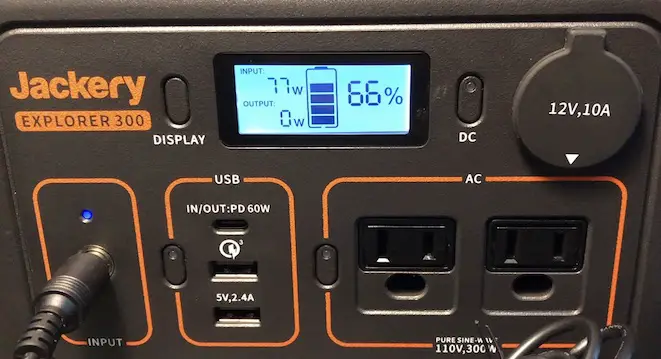
Using the wall charger I was able to get 77W into the Jackery 300 consistently. This was a surprise to me as it states on the charger that it is rated for 90W of power. Having a 13W difference in power changes the charging times significantly when the battery is dead or low.
Nevertheless, at this rate, the recharging time from 0% battery life is about 3.8 hours when dividing the 293Wh battery by 77W. The rated charging time from Jackery is 4.5 hours, so it will still recharge as fast or faster than the rated AC recharging time.
When recharging, there was no cooling fan noise that I could hear. I did have one of my office fans running below my desk, so this could’ve dampened the noise I heard from the Jackery. However, even if I didn’t hear the fans running due to this, the noise level was low enough for me to not be disturbed from its recharging.
This noise level is not the same compared to my OUPES 600W solar generator. From testing this system, its cooling fans were active and easily heard when recharging it. The noise from this power station was not disturbing, but compared to the Jackery 300 recharging process, the Jackery is the clear winner.
Car Charging Test

Using the provided car charger, I got a consistent 80W of power from the cable to the Jackery.
This is more power from the AC charger and is not typical from my testing of both the OUPES and Rockpower 500 solar generators.
Usually, the car charger emits less energy into the system than the AC charger, but the Jackery is surprisingly equipped with a powerful car charger.
When connecting the car charger to my car’s auxiliary port, there was no light signaling that the charger was on. This was not an issue, though, because I could tell that the charger was snug when inserting it into my car’s port.
Solar Charging Test
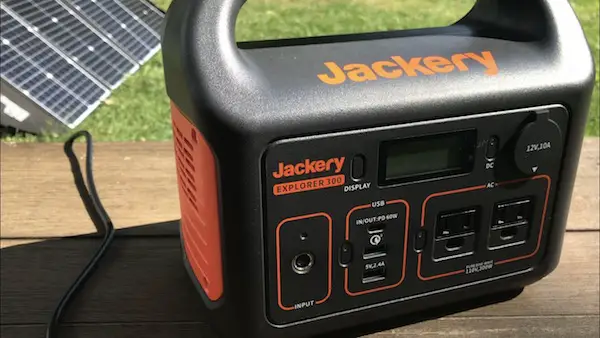
Using my Elecaenta 120W solar panel, I got a maximum input of 88W into my power station on a sunny day.
This proved to me that it can input what its specifications say on paper since the Jackery 300’s max solar input is 90W.
Before I reached 88W, I was getting a consistent 66-67W in the same sun conditions.

I took the cable out of the Jackery and made a few adjustments to the solar panel:
- Widened the panel about one inch as it wasn’t fully opened
- Tilted it a little further back for a better angle
- Moved it about 6-12 inches to the left of where I had it because there was a tree that looked like it could’ve been blocking out some sunlight
And then, voila! I got 88W into the Explorer 300.
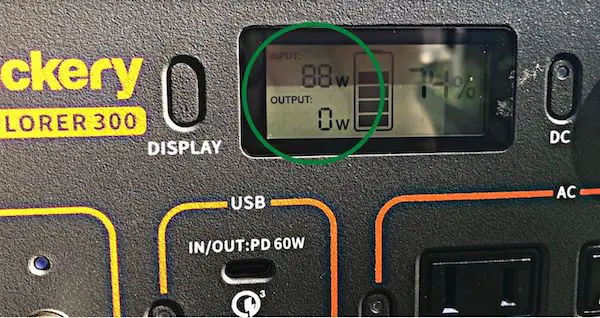
I’m not sure what exactly happened in this situation, but messing with the panel a bit and adjusting it made a big difference in output power.
I tested solar charging a second time about a week after the first test, and the similar 66-67W input was showing up on the Jackery’s screen on a clear day.
I performed very similar troubleshooting to my panel and after a few adjustments, I realized the main thing that caused the Jackery to accept the full 84-88W of solar power was that I moved the panel on a flat surface.
My backyard is not perfectly flat, and for both of my solar panel tests, they were on bumpy ground.
I realized that the ground was causing part of the panel to be blocked by the incoming sunlight because the grass was covering the bottom 2-3 inches of that part.
Simply evening out the panel allowed the sun to hit it correctly, and then I received full power into the Jackery 300.
Solar Panel Pairings

The ideal solar panel to use for the Jackery 300 is a 100-120W solar panel. Since the Explorer 300 has an MPPT charge controller, it will do two major things for solar panel charging:
- Allow the maximum amount of efficiency from transferring solar power into the battery
- Negate extra solar power from charging the battery too quickly
My main recommendation for you is the Elecaenta 120W portable solar panel. I used this panel during my testing at it received 88W in full sunlight.
This is almost perfect for the 90W maximum input allowed in the Jackery 300.
The most power I’ve ever received from using my Elecaenta panel was 96W. This is more than the Jackery 300’s limit, but since it has an MPPT charge controller, it will be able to divert the extra wattage without issue.
As another option, Jackery offers two solar panels within the Jackery 300’s range, the SolarSaga 60 and 100 (seen below).


The SolarSaga 60W panel is slightly more expensive than my Elecaenta solar panel at $179.99 and the SolarSaga 100W panel is $299.99.
From several reviews on Amazon as well as reviewing other YouTube tests, the Jackery 60W panel gets around 40-50+ watts of power on a clear, sunny day, and the Jackery 100W panel gets 60-80 watts of power in similar conditions.
I would recommend the 60W panel if you do not mind slower recharging times and if you want a lightweight option (it weighs 6.6 lbs).
However, if you want the fastest recharging times regardless of price, the Elecaenta 120W panel or the SolarSaga 100W panel are your best options.
The SolarSaga 100 actually weighs less than the 60W panel (5.5 lbs).
The downside is that this panel is still relatively large even when folded, as it folds once over to dimensions of 24 x 21 x 1.4 inches.
| Solar Panel Model | Elecaenta 120W | SolarSaga 60W | SolarSaga 100W |
|---|---|---|---|
| Folded Dimensions | 20 x 14 x 2 in | 16.7 x 21 x 1 in | 24 x 21 x 1.4 in |
| Unfolded Dimensions | 65 x 20 x 1 in | 33.7 x 21 x 0.2 in | 48 x 21 x 0.2 in |
| Weight | 11.24 lbs | 6.6 lbs | 5.5 lbs |
| Price | $170-185 | $179.99 | $299.99 |
The folded Elecaenta solar panel is smaller than both the Jackery 60W and 100W panels.
It is nearly the same price as the SolarSaga 60W panel. Yet it is about twice as heavy as both of Jackery’s panels.
If you’d like more information on the Elecaenta panel, check out my testing here: ELECAENTA 120W Foldable Solar Panel Review (Testing & Comparison).
How do you connect solar panels to a Jackery portable power station?
To connect solar panels to a Jackery portable power station, simply use the 8mm connector on the solar panel that matches with the input terminal on the Jackery. If you’re using two Jackery SolarSaga panels, the SolarSaga Parallel Adapter cable will combine the two panels’ cables into one output.
Can any solar panel work with a Jackery?
Not all solar panels work with a Jackery portable power station. The solar panel’s voltage and wattage must be within the acceptable input range listed for the Jackery. Third-party solar panels also need an 8mm connection to work with the Jackery Explorer 1000, 500, 300, 240, and 160.
Similar: Top 5 Fastest Charging Solar Generators (Via AC Outlet & Solar Panels)
Overall Ruggedness (Exterior Construction)

The Jackery 300 consists of an outer shell/casing made of hard plastic. Both its orange cooling vents and grey exterior seem to be equally rugged and capable of taking an accidental fall on the ground without damage.
On the back and sides of the Explorer 300, I noticed several screws that keep it together.
Each side vent has four screws and there are six screws on the back of the system.

There is no wobble on any part of the Jackery. I tested this several times to see if the handle or vents would maybe jiggle a bit, but it was (and is) solid.
The handle has a textured grip for carrying it about with ease. However, the handle’s plastic is not sweat-resistant. I was reviewing the construction of the system for my YouTube channel and I noticed my slightly sweaty hands couldn’t fully grip the handle when lifting it up. I could pick it up without issue, but it slipped in my hand a bit unless I firmly grasped it.

The bottom of the Explorer 300 has four orange pads on each corner. They are made of rubber and grip easily to several surfaces.
I’ve used it mainly outside and in my office, but it doesn’t move at all on my desk or on the picnic bench where I was taking photos of the Jackery.
After reviewing its overall construction, I’m confident that if I accidentally dropped my Jackery 300, it would still function properly without any issues.
Jackery 300 vs. Rockpals 300 vs. EcoFlow River
| Ranking | Model | Highlights |
|---|---|---|
| 1. Best Overall | EcoFlow River 600 | Most port options, fastest-charging, highest AC output |
| 2. Best Value | Rockpals Rockpower 300 | Inexpensive, port covers, lightweight |
| 3. Best Power-to-Weight | Jackery Explorer 300 | Lightest weight, largest battery, 60W USB-C PD (in/out) |
The EcoFlow River 600 is the best option of the three because it has more ports, the fastest recharge times, and the highest AC output. However, it weighs more than both the Rockpower 300 and Jackery 300.
Check out the specifications of each system below.
| Model | Jackery Explorer 300 | Rockpals Rockpower 300 | EcoFlow River 600 |
|---|---|---|---|
| Battery Capacity | 293Wh | 280Wh | 288Wh |
| Battery Lifecycles | ≥500 to 80% capacity | ≥500 to 80% capacity | ≥500 to 80% capacity |
| Ports | 2x AC Outputs (300W continuous, 500W surge) 1x USB-C PD Input/Output (60W Max) 1x USB-A QC 3.0 Output 1x USB-A Output 1x Car Port Output 1x DC Input (90W Max) | 1x AC Output (300W continuous, 500W surge) 1x USB-C PD Input/Output (30W Max) 1x USB-A QC 3.0 Output 2x USB-A Outputs 1x Car Port Output 2x 5mm DC Outputs 1x DC Input (45W Max) | 3x AC Outputs (600W continuous, 1,200W surge) 1x USB-C Output (100W Max) 1x USB-A Fast Charge Output 2x USB-A Outputs 1x Car Port Output 2x DC5521 Outputs 1x AC Input (250W max) 1x Solar Input (200W Max) |
| Recharge Times | AC Adapter: 4.5 hrs 12V Car Adaptor: 5 hrs SolarSaga 100W Solar Panel: 5 hrs* USB-C PD: 5.5 hrs AC Adapter + USB-C: 2.5 hrs | AC Adapter: 6-7 hrs 12V Car Adaptor: 6-7 hrs ROCKPALS 100W Solar Panel: 5-7 hrs USB-C PD: 9.5-10 hrs AC Adapter + USB-C: 4 hrs | AC Adapter: 1.6 hrs 12V Car Adaptor: 3 hrs 2x EcoFlow 110W Solar Panels: 1.6-3 hrs EcoFlow 160W Solar Panel: 2.4-5 hrs 2x EcoFlow 110W Solar Panels: 1.6-3 hrs |
| Weight | 7.1 lbs | 7.7 lbs | 11 lbs |
| Dimensions | 9.1 x 5.2 x 7.8 in | 10.5 x 5.3 x 8.5 in | 11.3 x 7.3 x 7.7 in |
| Warranty | 24 months | 24 months | 24 months |
| Pros | - Regulated car port - Fast recharge times - Powerful 60W USB-C PD port | - 8x output ports - Port covers for AC and car port - Inexpensive | - 10x output ports - Expandable battery (optional) - Fastest recharge times |
| Cons | - Expensive - Average battery lifecycles | - USB-C PD port only 30W max - Average battery lifecycles | - Expensive - Heavy (11 lbs) |
| Check Price | Currently unavailable | Amazon | Shop Solar Kits |
If you want a Jackery solar generator instead of the above options, the Explorer 240 and the Explorer 500 are the lower and higher tiers surrounding the Explorer 300 in the Jackery lineup.
Below, I’ll briefly compare the Explorer 300 to the 240. If you’d like to see more details of the Explorer 500, I compare it to the Explorer 300 in my article found here: Jackery Explorer 300 vs 500 – Overview & Analysis.
Jackery Explorer 300 vs. 240
Overall, the Jackery Explorer 300 is better than the Explorer 240 because it has more port options and a higher solar input. Its 60W USB-C PD port can charge devices five times faster than a standard USB-A port. However, the Explorer 240 is $100 less expensive than the 300.
The Explorer 240 might be the best option for you if you’re looking to get a Jackery power station that’s similar to the Explorer 300.
It may not have all of the options that similar systems have, but it has the essential port options:
- 2x USB-A
- 1x AC port
- 1x Car port
You can find more information on the Jackery 240 in my review post here: The Jackery 240 – Solar Charger for the Outdoors.
How many years will a Jackery battery last?
A Jackery battery will last 1.37 years until it reaches 80% capacity when cycled once per day. This applies to all Jackery portable power stations, as they all have the same lifecycle rating of 500 cycles to 80%+ capacity. However, battery longevity depends several additional factors.
The amount of time its battery will last also depends on the size of the battery, how often it’s used, which appliances are being used, and how well it’s maintained.
Battery capacity in combination with the appliances used are both crucial aspects of this question.
If you’re looking to power a refrigerator solely from a Jackery solar generator, you will want a larger battery and you will need consistent power during several hours of each day.
This will limit the number of years the Jackery will be fully functional because its battery will be discharged and recharged to a significant degree on a daily basis – using up its lifecycles fast.
If you only use a Jackery power station when you go camping every month, then a smaller system can last for several years.
It all depends on the frequency of battery lifecycles used.
The longest-lasting solar generators have LiFePO4 batteries. This is because they typically have the most battery lifecycles compared to standard lithium-ion and lead-acid batteries.
I wrote an article on LiFePO4 solar generators and I recommend checking out the models listed because they will simply outlast the competition: 6 Best LiFePO4 Solar Generators (Stats, Pricing, and Analysis).
Likes & Dislikes of the Jackery Explorer 300
What I like
- Combined USB-C and AC charging – Can charge in 2.5 hours from 0-100%
- Lightweight – Jackery solar generators are some of the lightest you can find – the Explorer 300 is no exception
- USB-C PD port – A 60W USB-C that can input and output power is a valuable port that is not very common in smaller portable power stations
- Versatile – It is one of the lightest and most compact systems in the 300Wh range and can fit in a standard backpack for on-the-go activities
- High attention to detail – The MPPT charge controller, regulated DC ports, and solid construction make it an overall well-built system without shortcuts
- Simplicity – Jackery portable power stations are arguably the easiest to use: every port is labeled and outlined, there are LED lights for each port group as well as the input, and all being said, you probably won’t need to investigate your manual for any “how-to steps” or subtle features
What I don’t like
- Cycle life – Although it is average for the industry, 500 cycles to 80% battery capacity is starting to become less desirable as LiFePO4 batteries last much longer
- Car port cover quality – I know it’s a particular critique, but it’s not marine-grade like my other portable power stations I currently own (OUPES 600W and Rockpals Rockpower 500)
- LCD screen – It has a simple, easy to use screen, but it doesn’t show data that several users could find helpful when using it (Ex: input volts and amps, time until battery is depleted) and the numbers on the screen are small and can be hard to read for some
- Third-party solar panel charging – Both of my solar charging tests started at 66-67W of input, but then went to 84-88W when making very small adjustments to the solar panel; it seems that this was more-so due to the Jackery not functioning well with a third-party solar panel than the solar panel not being optimized for the best output
- Price difference compared to Jackery 240 – At $300, the Jackery 300 is $100 more than the Explorer 240 model; unless one of these improved port options are desperately needed for your situation, the 240 will provide most basic power needs
Should You Get the Jackery Explorer 300?
You should get the Jackery Explorer 300 if you need the lightest portable power station in the 300Wh range that can also fit in your backpack. It is the most compact system (9.1 x 5.2 x 7.8 in) compared to the Rockpals Rockpower 300 (10.5 x 5.3 x 8.5 in) and EcoFlow River 600 (11.3 x 7.3 x 7.7 in).
If you don’t need the lightest or most compact system, then the Rockpower 300 is the closest to the Explorer 300 in terms of weight and features – yet it costs $100 less (similar price to the Jackery 240).
If you want the absolute best portable power station in the 300Wh range, the EcoFlow River 600 has by far the best features/specs compared to any other system in this class. However, you will be sacrificing weight as it’s 3-4 pounds heavier than the Jackery 300 and Rockpower 300.
Jackery 300 FAQs
- Is the Jackery 300 discontinued?
- The Jackery 300 is not discontinued. You can find it in stock on Jackery’s website. However, it was unavailable for a short period of time when I was looking to buy mine. In fact, I bought mine from Ebay when it was unavailable from Jackery and other retailers.
- Can the Jackery 300 power a TV?
- The Jackery 300 can power a TV if the appliance’s power consumption is under 300 watts. For example, my old 32-inch LCD TV consumes about 100 watts of power continuously. Check your TV’s wattage reading to see if it can work with the Jackery 300.
- How long does the Jackery 300 last?
- The Jackery 300 lasts for 500 battery charge cycles before it reaches 80% of its original capacity. This means that you can discharge and recharge its battery about 500 times before its original 293Wh capacity reduces to about 235Wh (80% capacity).

