Goal Zero is not only known for its solar generators but also its power banks.
When I received my Sherpa 100AC power bank from them, I was most surprised by its display screen.
After all, this screen showed me more information than my larger Yeti 200X.
But as I’ve had a few months to understand how the Sherpa 100AC works, I’ve been able to use it for charging my phone and my family’s devices when our power went out recently at home.
Since the Sherpa 100AC seemed to be drastically different from the Sherpa 100PD in terms of features and pricing, I decided to compare the two.
The Sherpa 100AC beats the Sherpa 100PD due to its port options and display screen. The 100AC has three more ports than the 100PD. The 100AC’s screen shows port and battery data, while the 100PD’s screen only shows battery charge status.
With these two power bank models, there are a lot of additional differences that set them apart from one another.
First, I’ll be showing you the specs and features of each power bank, and then I’ll be doing a head-to-head comparison of individual sections of each system along with its capabilities.
Sherpa 100AC vs 100PD – Specs
| Model | Sherpa 100AC | Sherpa 100PD | |||||
|---|---|---|---|---|---|---|---|
| Brand | Goal Zero | Goal Zero | |||||
| Battery Capacity | 25,600mAh (94.7Wh) | 25,600mAh (94.7Wh) | |||||
| Battery Type | Lithium-ion | Lithium-ion | |||||
| Ports | Wireless Qi (output): 5W max USB-A: 5V, up to 2.4A (12W max), regulated USB-C PD ports (input/output): 5 - 20V, up to 3.0A (60W max), regulated AC inverter (output): 110V, up to 0.9A (100W max), 60Hz, modified sine wave Charging port (input, 8mm): 14-22V (50W max) | Wireless Qi (output): 5W max USB-A: 5V, up to 2.4A (12W max), regulated USB-C PD port (input/output): 5V, 9V, 12V, 15V, 20V up to 3A (60W max), regulated | |||||
| Weight | 2 lbs | 1.4 lbs | |||||
| Charging Times | USB-C PD (60W): 2.5 hrs Wall Charger (45W): 3 hrs USB-A (2.4A): 9 hrs Nomad 10: 15-30 hrs (USB) Nomad 20: 7.5-15 hrs Nomad 50: 3-6 hrs Boulder 50: 3-6 hrs | USB-C PD (60W): 2.5 hrs Wall Charger (45W): 3 hrs USB-A (2.4A): 9 hrs Nomad 10: 15-30 hrs Nomad 20: 8-16 hrs | |||||
| Dimensions | 7.5 x 1.0 x 5.68 in (19.0 x 2.54 x 14.4 cm) | 7.5 x 3.7 x 1.0 in (19.05 x 9.4 x 2.54 cm) | |||||
| What's in the box? | Sherpa 100AC 5" USB-C to USB-C Cable 5" Lightning Cable 5" Micro USB Cable 39" USB-A to USB-C Cable | Sherpa 100PD 39" USB-A to USB-C Cable | |||||
| Certifications | CE FCC RoHS | CE FCC RoHS | |||||
| Warranty | 12 months | 12 months | |||||
| Simultaneous Recharge & Discharge | Yes | Yes | |||||
| Shelf-life | Charge every 3-6 months | Charge every 3-6 months | |||||
| Operating usage temp | 32-104F (0-40C) | 32-104F (0-40C) | |||||
| *All information provided by goalzero.com |
The Sherpa 100AC and 100PD share the same battery type and battery size. The 100AC weighs slightly more due to its additional ports. The five main areas where these two power banks differ are in their size, weight, port options, display screen, and included cables.
As I go over all of these differences individually, you’ll hopefully get a better sense of the capabilities of each system.
The Sherpa 100AC’s Specs & Features

| Model | Sherpa 100AC | |||||
|---|---|---|---|---|---|---|
| Brand | Goal Zero | |||||
| Battery Capacity | 25,600mAh (94.7Wh) | |||||
| Battery Type | Lithium-ion | |||||
| Ports | Wireless Qi (output): 5W max USB-A: 5V, up to 2.4A (12W max), regulated USB-C PD ports (input/output): 5 - 20V, up to 3.0A (60W max), regulated AC inverter (output): 110V, up to 0.9A (100W max), 60Hz, modified sine wave Charging port (input, 8mm): 14-22V (50W max) | |||||
| Weight | 2 lbs | |||||
| Charging Times | USB-C PD (60W): 2.5 hrs Wall Charger (45W): 3 hrs USB-A (2.4A): 9 hrs Nomad 10: 15-30 hrs (USB) Nomad 20: 7.5-15 hrs Nomad 50: 3-6 hrs Boulder 50: 3-6 hrs | |||||
| Dimensions | 7.5 x 1.0 x 5.68 in (19.0 x 2.54 x 14.4 cm) | |||||
| What's in the box? | Sherpa 100AC 5" USB-C to USB-C Cable 5" Lightning Cable 5" Micro USB Cable 39" USB-A to USB-C Cable | |||||
| *All information provided by goalzero.com |
The Sherpa 100AC comes at a hefty price of $299.95. This is an outrageous price when compared to other power banks, so what makes this one so expensive?
There are a few things that set the Sherpa 100AC apart from not only the Sherpa 100PD but several other brands of power banks as well. The first has to do with its port options.
The input ports are as follows:
- 2x USB-C PD ports (60W max each)
- 1x 8mm port (50W max)
Several power banks have a USB-C port, and several even have the USB-C PD port, but only high-quality power banks have two USB-C PD ports capable of 60W max per port.
In addition, the 8mm input port is Goal Zero’s proprietary port for charging batteries. The 8mm port is capable of 50W max, which is the highest solar input I’ve seen in a power bank by a very far margin. No other current power bank system comes close to that number.
The output ports that set the Sherpa 100AC apart from other standard power banks are its:
- Qi wireless charging pad (5W max)
- AC port (100W max )
- 2x USB-C PD ports (60W max)
The two USB-C PD ports are inputs and outputs, meaning they can charge the battery up or be used to discharge the battery to power devices from the Sherpa’s battery.
Wireless Qi charging consists of a charging pad to enable a cableless charging experience. This Qi pad is located on top of the system, which also has Goal Zero’s logo incorporated within it. The pad will output a maximum of 5W to any device with a wireless charging feature. The Qi pad can be turned on by pressing the Qi-labeled button on the lower-right-hand side of the four-button layout surrounding the OLED display screen.
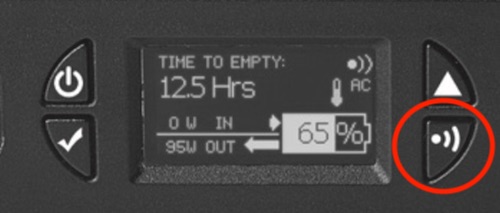
By far the most unique feature of the Sherpa 100AC is its OLED display screen. It will show nearly all necessary data that can possibly be displayed in a power bank. You will receive the wattage, volts, and amps for every port among several other features that only the Sherpa 100AC has to offer. More on the display screen later. Below you’ll see my unboxing video of the Sherpa 100AC to get a glimpse of its size and feel.
In terms of longevity, the Sherpa 100AC is listed at “hundreds of cycles” in its manual. However, on the Q&A section of the Sherpa 100AC’s listing on Goal Zero’s website, Goal Zero’s support staff mentioned that the 100AC’s battery will last to “about 2,000 cycles or 7-10 years with proper maintenance.”
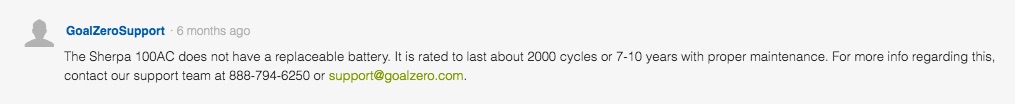
This means that the power bank will last for years on end if taken care of properly. Some basic measures to take care of the system include keeping the power bank stored in a cool, dry environment and not overheating the Sherpa by using several outputs simultaneously for prolonged periods of time.
On the front of the input/output side of the Sherpa 100AC, there are multiple buttons that access various features of the system. Below you’ll see the five buttons listed and their functions.
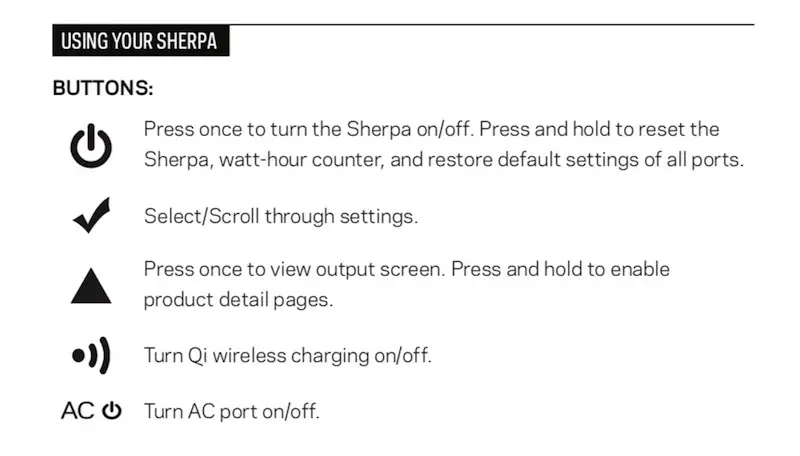
The checkmark button on the 100AC allows you to adjust two functions: the USB-C PD ports and the AC port.
The USB-C PD ports are capable of being inputs or outputs, and there is an “auto”, “input”, and “output” setting for both USB-C ports. Using the checkmark button, you can switch between these three functions. The “auto” setting will automatically detect whether the USB-C connection is an input or output. The “input” and “output” settings let you manually control the input/output of the Sherpa in case its “auto” feature is incorrect.
The AC port can be controlled by the checkmark button to navigate whether you want the AC port to have an “auto timeout” or “no timeout”. The “auto timeout” feature turns off the AC inverter after five minutes of no use (sometimes you might forget to turn off the AC port power button). As you can probably guess, the “no timeout” feature keeps the AC port turned on until you decide to turn it off manually.
Sherpa 100PD – Specs & Features
| Model | Sherpa 100PD | |||||
|---|---|---|---|---|---|---|
| Brand | Goal Zero | |||||
| Battery Capacity | 25,600mAh (94.7Wh) | |||||
| Battery Type | Lithium-ion | |||||
| Ports | Wireless Qi (output): 5W max USB-A: 5V, up to 2.4A (12W max), regulated USB-C PD port (input/output): 5V, 9V, 12V, 15V, 20V up to 3A (60W max), regulated | |||||
| Weight | 1.4 lbs | |||||
| Charging Times | USB-C PD (60W): 2.5 hrs Wall Charger (45W): 3 hrs USB-A (2.4A): 9 hrs Nomad 10: 15-30 hrs Nomad 20: 8-16 hrs | |||||
| Dimensions | 7.5 x 3.7 x 1.0 in (19.05 x 9.4 x 2.54 cm) | |||||
| What's in the box? | Sherpa 100PD 39" USB-A to USB-C Cable | |||||
| *All information provided by goalzero.com |
At $199.95, the Sherpa 100PD is $100 cheaper than the Sherpa 100AC.
This power bank has several similar features to the Sherpa 100AC but has fewer port options.
It has a USB-C PD port (60W max) that can charge up laptops with ease among other devices.
It also has a wireless Qi charging pad like the Sherpa 100AC.
The on/off button for the Qi pad is located on the right-hand side of the power bank.
The button lights up in a blue color as it turns on.
This Qi pad has a maximum output of 5W.
Sherpa 100AC vs 100PD – Dimensions & Weight
The dimensions of the Sherpa 100AC are as follows: 7.5 x 1.0 x 5.68 in (19.0 x 2.54 x 14.4 cm). As for the Sherpa 100PD, it measures 7.5 x 3.7 x 1.0 in (19.05 x 9.4 x 2.54 cm).
At two pounds, the Sherpa 100AC is half of a pound heavier than the Sherpa 100PD’s 1.4 pounds. This difference in weight can be attributed to the internals of the 100AC’s display screen and additional port options. The Sherpa 100AC has an additional:
- USB-C PD port
- AC port
- 8mm input port
For the same reasons as its weight differences, the 100AC is about two inches wider than the 100PD model. The Sherpa 100AC’s AC output and on/off switch takes up the majority of this additional width.
Similar: What Is a Portable Solar Generator? (Definition + Examples)
Ports Within the Sherpa 100AC vs 100PD
Ports – Sherpa 100AC
The ports on the Sherpa 100AC are all located on one side of the system (except for the Qi charging pad). Looking at the port options, from the far left to right is the 8mm charging port, USB-C PD ports, USB-A ports, and the AC port.

Ports – Sherpa 100PD
In a similar fashion to the 100AC, the Sherpa 100PD has all of its ports (besides the Qi pad) located on one side of the power bank. Its ports are listed below.
Verdict – Ports on the Sherpa 100AC vs 100PD
Comparing both systems’ port options shows that the Sherpa 100AC has three additional ports, the 8mm charging port, an AC port, and an additional USB-C PD port.
An example where the additional ports would be ideal would be in the case of a power outage at home. If you have a large family or a lot of people that need to charge their phones or other devices, the Sherpa 100AC will be able to power two additional devices. The third additional port is the 8mm port, where the 100AC can be recharged via up to 50W of solar panels.
Clearly, the Sherpa 100AC wins this category for its additional port options.
Having a power bank handy in case of a short-term power outage is almost a necessity, but since power outages and their durations cannot be predicted, it is important to have a larger power source available. A solar generator can be a valuable item to have when something like this occurs, and it can power several types of appliances that require more power than a typical smartphone.
Charging the Sherpa 100AC vs 100PD
The Sherpa 100AC and 100PD can be charged via solar panels, wall outlets, or any USB-C charger. These power banks do not come with a charger, that is, a wall charger. The assumption here is that Goal Zero gives you a USB-C cord for both power banks where you can then use any typical power brick to charge each power bank.
As a separate purchase, you can buy a Goal Zero 45W USB-C charger that will give you a 45W USB-C PD outlet as well as a 12W USB-A outlet.
This allows you to charge up both the 100AC and 100PD in about three hours using its USB-C port.
However, if you purchase the Sherpa 100PD, there is only a single USB-A to USB-C cable that comes with it.
This means that if you buy the 45W USB-C charger, you would also need to get a USB-C to USB-C cable in order to charge it up in three hours.
Otherwise, you will need to use the USB-A connection on the power brick, which will take three times as long to charge the power banks, at about nine hours total.
What allows the Sherpa 100AC to be more versatile are the multiple cables that come with it.
You receive a 5″ USB-C to USB-C Cable, 5″ Lightning Cable, 5″ Micro USB Cable, and 39″ USB to USB-C Cable.
These cables give you the ability to charge up the 100AC via USB-C as well as charge other devices from the power bank with ease.
The 100PD only comes with a 39″ USB-A to USB-C Connector Cable that can be used for both recharging and discharging the 100PD.
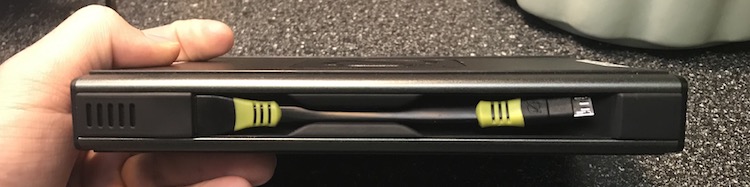
The Sherpa 100AC also has side compartments to store its 5″ cables. Since the 100AC comes with three 5″ cables and only has two of these storage ports, you’ll need to leave one 5″ cable in a separate storage compartment if you’re using it on the go.
The following are the charge times for the 100AC and 100PD via its multiple charging methods. The “Nomad” and “Boulder” listings are names for Goal Zero solar panels.
| Sherpa 100AC | Sherpa 100PD | ||||
|---|---|---|---|---|---|
| USB-C PD (60W): 2.5 hrs | USB-C PD (60W): 2.5 hrs | ||||
| Wall Charger (45W): 3 hrs | Wall Charger (45W): 3 hrs | ||||
| USB-A (2.4A): 9 hrs | USB-A (2.4A): 9 hrs | ||||
| Nomad 10: 15-30 hrs (USB) | Nomad 10: 15-30 hrs | ||||
| Nomad 20: 7.5-15 hrs | Nomad 20: 8-16 hrs | ||||
| Nomad 50: 3-6 hrs | |||||
| Boulder 50: 3-6 hrs |
The Sherpa 100AC is the ideal power bank to have for off-grid use because it has an 8mm input port for Goal Zero solar panels. Not only that, but the 8mm port can accept up to 50W of solar input. This makes it usable with the Nomad 50 and Boulder 50 solar panels. These larger solar panels are not ideal to use when backpacking, but when camping or at home during a power outage and need to use the larger panels to charge up the power bank, this is a great tool to have to charge the 100AC quickly when off-grid.
The Sherpa 100PD can still be used with solar panels, but the best solar panel option from Goal Zero is the Nomad 28 Plus panel (affiliate link). This panel has an 8mm output and a USB-A output. The main issue is that there is no Goal Zero 8mm to USB-C adapter. This means that you will not receive the full capabilities of the solar panel when charging the Sherpa 100PD.
The USB-A port from the Nomad 28 outputs a maximum of 12W of power. This means that you’ll be charging the Sherpa 100PD (in ideal sun conditions) with only half of the full power output of the Nomad 28 Plus.
Meanwhile, the Sherpa 100AC is able to charge up with the same solar panel twice as fast because it has an 8mm input.
A way to overcome the 100PD’s inability to charge with the 8mm input is to get a third-party portable solar panel with a USB-C connection. This allows you to use the full output from the solar panel to charge the 100PD (up to 60W). This can also be applied to the Sherpa 100AC.
Similar: What Size Portable Solar Panel Do You Need? (Detailed Overview)
Comparing the Sherpa 100AC & 100PD Display Screens
The Sherpa 100AC is by far the winner of this category. Don’t just take my word for it, but check out the manuals that Goal Zero has for the 100AC and 100PD, and you’ll see that a total of nine pages are taken from the manual just to show the different features of the Sherpa 100AC’s OLED display.
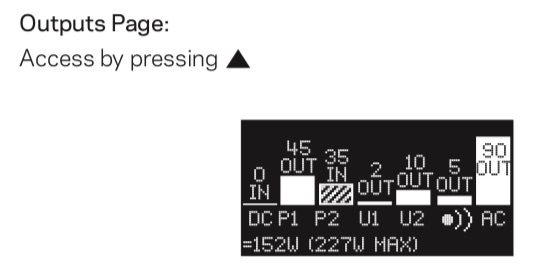
The Sherpa 100PD has a display screen, but it will only show you the battery charge status. This is still a nice feature to have, but when comparing it to its bigger brother, it doesn’t stand a chance in this comparison.
Accessories – Sherpa 100AC vs 100PD
As mentioned previously, the Sherpa 100AC comes with more cables than the 100PD’s single cable. Here are the contents of the power banks as they come from Goal Zero.
| Sherpa 100AC | Sherpa 100PD | |||
|---|---|---|---|---|
| 39" USB-A to USB-C Cable | 39" USB-A to USB-C Cable | |||
| 5" USB-C to USB-C Cable | ||||
| 5" Lightning Cable | ||||
| 5" Micro USB Cable |
Both systems have sleeves or cases that are sold separately. There is also an AC wall charger for both the Sherpa 100AC and Sherpa 100PD, as mentioned earlier.
Both power banks also come with a 12-month warranty. To activate your warranty, you need to head to goalzero.com/warranty and then fill out the requested information. If there is ever a need to talk to Goal Zero about a damaged product under warranty, you can simply email their support staff or call them.
The warranty is a nice feature to have, but its duration is not as long as a portable power station warranty from Goal Zero. The portable power station warranty is a two-year deal when it is registered.
Along with the power bank and cable(s) that come with the Sherpa models, they also include a user guide and manual. The manual is not something that is necessarily needed for the Sherpa 100PD as most of its operations are fairly self-explanatory. There are still some features that might be confusing at first, but either checking over the included manual or reviewing it online will give you the answers you need to most questions about each system.
The Sherpa 100AC has a longer manual as several pages are dedicated specifically to its OLED display and the features within it. The Sherpa 100AC manual comes in four languages: English, French, German, and Spanish. The Sherpa 100PD comes in five languages: English, French, German, Spanish, and Japanese.
Troubleshooting the Sherpa 100AC & 100PD
Is Your Sherpa 100AC Not Charging?
Sometimes the Sherpa 100AC will not charge for various reasons. If this issue has to do with solar panel charging, this may be because of two things: Non-ideal sunlight and/or too small of a solar panel. In my video below, I tried to charge the Sherpa 100AC in late afternoon sunlight with a small Nomad 10 panel. The results were subpar as the panel was not able to charge the Sherpa.
How to Reset the Sherpa 100AC
The Sherpa 100AC has a reset feature that can be used if you have an issue with any input or output ports. In order to do this, press and hold the main power button for three seconds. Then, continue holding the power button for an additional eight seconds until the main page is shown on the display.
As noted in the Sherpa 100AC manual, “this resets the Sherpa, watt-hour counter, and restores default settings on all ports.”
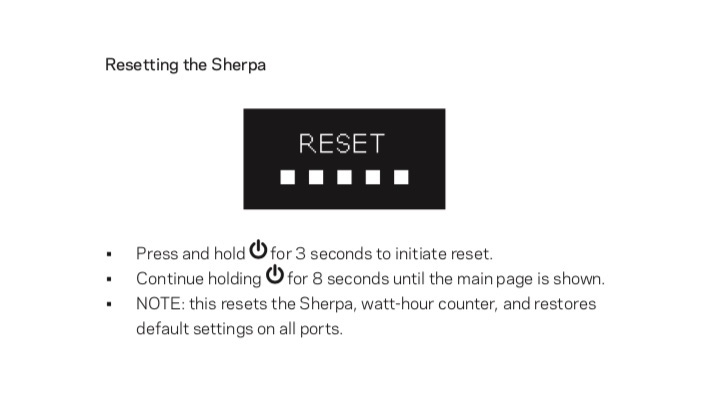
Can You Reset the Sherpa 100PD?
The Sherpa 100PD does not have a reset feature provided in its manual. Therefore, if an issue arises, call Goal Zero support or email them to see if they can assist with either getting your 100PD back working again or to see if they can provide you with a new or refurbished 100PD under its warranty.
Conclusion
Overall, is the Sherpa 100AC better than the Sherpa 100PD? Absolutely yes.
The real question is whether it’s worth the $100 extra compared to the 100PD. Although it will burn a hole in your wallet temporarily, the Sherpa 100AC will be worth the investment over the 100PD if:

- You’d like to know the inner workings of your power bank
- You want more port options
The display is extremely helpful when you need to know what is going on within your system, but it is not completely necessary.
Most people only need to charge their devices and move on.
The Sherpa 100PD takes care of that easily, But the Sherpa 100AC also has an AC port, an additional USB-C PD port, AND an 8mm solar input port that can take in a higher solar panel input.
For the off-grid nomad that can use a super-fast solar recharge, the Sherpa 100AC is your go-to system.
It is also for the family that needs temporary battery backup if the power goes out at home on occasion.
The multiple port options will keep devices charging with ease.
Find the Sherpa 100AC here and the Sherpa 100PD here on Amazon. Both of these links are affiliate links, where I make a small commission on every sale.
Continue Reading:



